In today’s digital age, typing has transformed and evolved beyond basic computer literacy into an essential component of workplace skills. Through my experience observing various professional environments, I’ve noticed how good typing speed serves as a fundamental cornerstone for achieving optimal efficiency and productivity. When professionals are crafting business emails, creating comprehensive reports, or documenting crucial key data points, their typing capabilities directly influence their output quality.
The shift toward remote and hybrid work environments has further underscored the critical importance of strong typing skills. Research from a recent study indicates that 63% of American jobs now require standard typing proficiency, transforming what was previously a supplementary ability into something genuinely foundational.
Today’s recruiters and hiring managers increasingly understand the significant value this skill brings and recognize how it can significantly impact their strategic hiring decisions. Organizations are actively evaluating typing skills during recruitment to ensure potential candidates possess the capability to excel in roles demanding both accuracy and speed as critical elements of successful job performance.
Whether handling administrative tasks, managing customer service interactions, or processing data entry assignments, typing proficiency often determines professional success. Research demonstrates that employees with higher typing speeds consistently complete their assigned tasks 30–50% faster compared to colleagues with slower speeds.
Multiple studies reveal that individuals who type at higher speeds typically demonstrate reduced error rates, having developed stronger concentration and focus on maintaining accuracy. Any candidate possessing good typing speed naturally contributes more effectively toward overall workplace productivity.
Successfully identifying qualified candidates who can thrive in roles requiring frequent written communication, detailed documentation, or intensive data processing remains crucial for organizational success.
Conversely, a noticeable lack of adequate typing proficiency can directly lead to problematic delays in meeting important deadlines, increased stress levels among employees who find themselves struggling to keep pace with demanding work pace, and costly errors that negatively impact the overall work quality standards.
What is Typing Speed
When I first started learning to type, I remember staring at the keyboard and wondering how some people could move their fingers so quickly across the keys. Typing speed is a measure of how fast a person can type words, and it’s traditionally expressed in Words Per Minute or WPM. Think of it like counting how many words you can type in just one minute.
A single word is standardized as five keystrokes, which includes letters, numbers, spaces, and punctuation marks. But here’s something important – speed isn’t everything. Even the fast typists can lose their efficiency if their output is riddled with errors. That’s why accuracy matters just as much as being quick.
Typing speed is commonly evaluated using two primary metrics that work together.
1. Words Per Minute (WPM): Measures the number of words typed within a minute.
2. Accuracy Percentage reflects: How many words or characters were typed correctly without errors.
For example, 60 WPM at 95% accuracy is considered a competent speed for general tasks like writing emails or school assignments. In professional settings, especially in content-heavy roles like data entry or transcription, speeds of 70 to 90 WPM are ideal. From my experience teaching people to type better, I’ve noticed that focusing on accuracy first actually helps you become faster naturally over time.
Different Ways People Type on Keyboards
When I first started typing, I had no idea there were so many different ways to use a keyboard. After years of watching people type and learning myself, I’ve noticed that everyone has their own style. Some people are super fast, while others take their time. Let me share what I’ve learned about the main types of typing methods.
1. Touch Typing Method
Touch typing is like having superpowers for your fingers. This technique refers to a special way where the typist can type while primarily looking at the screen instead of hunting for keys. I remember when I first developed this skill – it felt amazing!
Here’s what makes touch typing so special:
- Your fingers recognize key placements without looking at them
- You build enhanced muscle memory to the extent where typing becomes automatic
- You stay able to focus on the content being written with absolute ease
- It’s known as the most productive form of typing technique
When I watch expert typists, their hands move like they’re playing piano. They never look down because their muscle memory has become so strong. This technique lets them think about what they want to write while their fingers do all the work.
2. Home Row Method
Home row typing is where most people start their typing journey. The typist directs their focus on specific keys that act like a home base. These home row keys include A, S, D, F on the left side and J, K, L, and the semicolon on the right.
This technique works because:
- These keys help you determine the placement of other keys
- You keep these as your central starting point
- It can enhance your access and speed when using keys spread throughout the keyboard
- Your fingers learn to return to these positions automatically
I always tell beginners to put small stickers on F and J keys. Most keyboards have little bumps there, but stickers make it even easier to find your home position.
3. Hunt and Peck Method
The hunt and peck technique is probably the first way most people learn to type. This method involves complete focus on the keyboard instead of the screen when typing.
Here’s how it works:
- It’s basically a two-finger typing technique
- Usually, people use their index figure to press each key on the keyboard
- Most concentration gets excreted on the keyboard rather than the screen
- It’s known to be the slowest form of typing
I used this method for years before learning better techniques. While it’s slow, it’s still a valid way to type, especially if you don’t type very often.
4. Hybrid Typing Method
Hybrid typing is probably the most common form of typing I see today. This method incorporates focus on both the screen and keyboard. The typist uses muscle memory for familiar keys and hunts when using unfamiliar keys.
What makes this technique interesting:
- It’s like a way that marks the beginning of moderate typing speed
- Your skills can be significantly improved from this starting point
- You gradually build muscle memory for more keys over time
- It’s a natural step between hunt and peck and full touch typing
Most people who type regularly but never took formal lessons use this method. They know where common letters are, but still look down for numbers or special symbols.
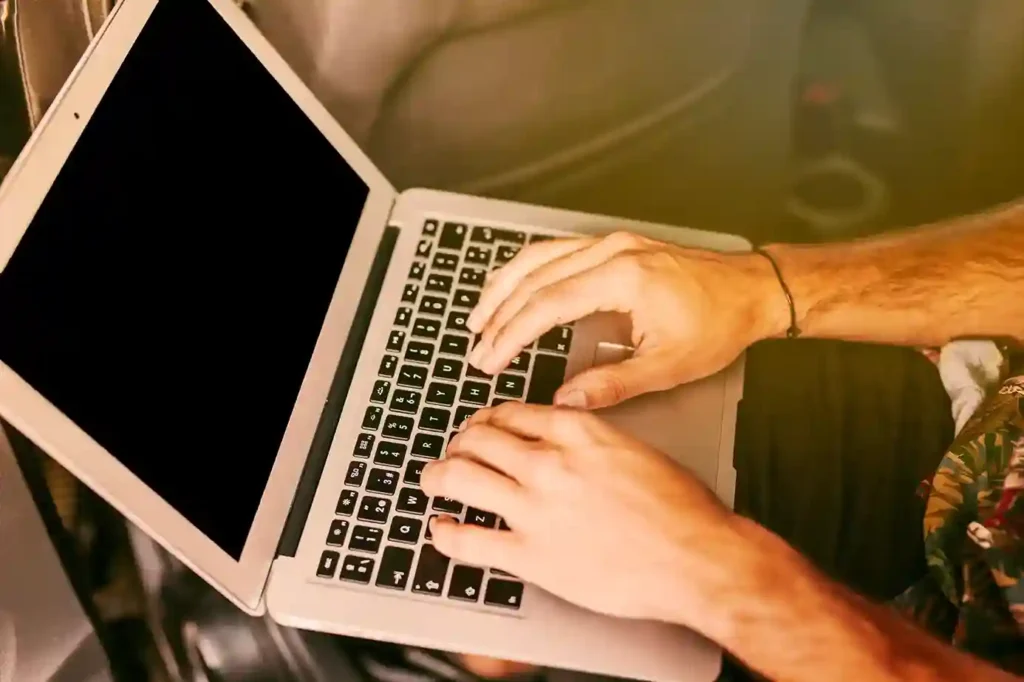
What is a Good Typing Speed
When I first started my career, I never thought typing speed would matter much. Boy, was I wrong! A good typing speed doesn’t follow a one-size-fits-all rule – it can vary depending on your job, your industry, and what kind of work you do every day.
Think about it this way: typing is like driving. Some people need to cruise slowly through neighborhoods, while others race on highways. Your speed needs match your destination. For everyday general tasks like emailing friends or note-taking during meetings, moving your fingers at a speed between 40–60 WPM is typically sufficient.
But here’s where things get interesting. Professional roles that involve heavy content creation or data entry demand much more from your keyboard skills. In these jobs, speeds of 70–90 WPM become ideal – not just nice to have, but actually necessary.
1. Industry Standards and Benchmarks Across Industries
Different industries have developed their own commonly recognized benchmarks over time. These typing speed expectations in professional contexts didn’t appear overnight – they evolved as technology changed how we work.
Let’s start with administrative roles. Most companies expect 50–60 WPM from their office assistants. Why? Because moderate typing becomes essential when you’re handling documentation and communication all day long. I’ve seen assistants struggle when they can’t keep up with dictation or live meeting notes.
Content writing and marketing teams set the bar higher at 70–90 WPM. Content creators, journalists, and digital marketers must handle massive amounts of long-form content weekly. When deadlines loom, slow fingers mean missed opportunities.
Data entry specialists need lightning-fast 80–100 WPM with laser focus on accuracy. The high-volume input required in these roles means every keystroke counts. One wrong number can cost companies thousands.
Customer support agents operate best at 60–80 WPM for live chat and email support. They must handle queries quickly and efficiently – angry customers won’t wait for slow responses.
Here’s something fascinating I discovered: research shows top-performing employees in data-heavy roles consistently type at least 20% faster than their peers. This speed boost directly translates to improving both output quality and quantity.
2. Different Job Roles Need Different Typing Speed
Job role-specific expectations often surprise people. Writers and editors operate in a world where speed matters less than accuracy. Their typical benchmark sits around 70–80 WPM, but they prioritize ensuring they meet deadlines without sacrificing quality. I know writers who type slower but produce better first drafts.
Programmers, coders, and developers treat speed as secondary to precision. Their proficiency at 40–60 WPM gets considered good because they spend more time thinking than typing. Code quality trumps typing speed every time.
Managers and leaders find that typing speeds of 50–60 WPM suffice for their daily emails, reports, and presentations. They place more emphasis on clear and effective communication than raw keyboard velocity.
3. Global Numbers and Typing Speed Facts
Understanding global patterns helps organizations set realistic expectations for their candidates. Current data shows the global average typing speed hovers around approximately 38–40 WPM based on surveys conducted across multiple industries.
Professional typists like transcriptionists and stenographers operate at completely different levels. They routinely achieve speeds exceeding 90 WPM, with top performers consistently reaching over 120 WPM.
Want a fun fact? The Guinness World Record for typing speed is held by Barbara Blackburn, who reached an incredible peak of 212 WPM using a specialized Dvorak keyboard layout!
4. Typing Speed Impacts Your Job Success
While a good typing speed will always vary by situation, achieving speeds above your industry standard offers several advantages that can transform your career.
Improved job performance happens naturally when faster typists complete tasks more efficiently. This freeing up of precious time creates space for complex problem-solving and strategic work that really moves the needle.
Increased job prospects follow people with strong keyboard skills. Candidates with faster typing abilities consistently get preferred for roles requiring intensive data entry, content creation, or customer support responsibilities.
Why Fast Typing Matters in the Workplace
In my experience leading office teams, I noticed an interesting pattern: the most productive team members weren’t always the most experienced or knowledgeable—they were often just the ones who typed quickly. Their edge? Strong typing speed that helped them handle tasks with remarkable efficiency.
1. Increasing Daily Work Efficiency
Typing faster brings noticeable improvements in how much you can get done. I’ve seen professionals who reach speeds of 70 words per minute outperform others typing at a slower 40 WPM pace. The time difference adds up fast:
- Employees typing faster can save up to 1.5 hours per day during tasks requiring extensive typing.
- That equals 30 hours saved in a month—almost a full workweek!
- Faster typing translates into measurable increases in productivity that don’t go unnoticed by management.
- Industry research shows productivity can improve by 15–20% when typing speed increases, especially in sectors like IT, finance, and marketing.
- Workers can spend more time solving problems, strategizing, and adding value—instead of being slowed down by the keyboard.
2. Improving Workplace Communication
In today’s digital-first environment, most communication happens through writing. Employees who type quickly have a distinct advantage in staying responsive and effective.
- They answer emails and chat messages more quickly, helping keep workflows smooth.
- Messages become clearer and more complete, with less time spent composing them.
- Typing speed is crucial in team-based tasks where delays hurt performance.
- High-speed typists thrive in customer support or sales environments where quick responses matter.
- With 85% of internal business communication now happening in writing, the ability to type swiftly and clearly is essential.
- Being someone others rely on for quick and accurate written updates builds professional credibility.
3. Reducing Costly Errors
What many people don’t realize is that strong typing skills can also reduce mistakes. That’s a big deal in jobs dealing with sensitive data or important documentation.
- Fewer errors mean less time wasted fixing mistakes or repeating tasks.
- Well-typed content upholds the professionalism of company documents and communications.
- Companies lose billions each year due to typing-related errors—a problem that can be reduced with proper training.
- When employees type accurately, they avoid common pitfalls that cost time and money.
- It also lowers stress levels for staff, who can focus on doing the job right the first time.
4. Thriving in the Remote Work Era
Remote work has made fast, accurate typing more critical than ever. Whether you’re sending updates on a project, editing shared documents, or communicating via chat, good keyboard skills make all the difference.
- Tasks get done faster during virtual meetings and online collaborations.
- You’ll find it easier to navigate digital tools that rely heavily on typing.
- Platforms for project management or customer service become more intuitive when your typing can keep up.
- Studies show that remote employees who type well can be up to 30% more productive.
- In a digital-first job market, this skill can be the difference between struggling and excelling.
5. Aligning Skills with Job Requirements
Not all roles require the same typing speed. Knowing what your specific job demands can help guide your improvement efforts.
- Writers, editors, and content marketers typically need 70–90 WPM for efficiency.
- Data entry professionals often aim for 80–100 WPM with high accuracy.
- Customer service agents benefit from fast typing to handle live chats and support tickets effectively.
- Understanding your target speed helps you better meet job expectations and deliver top performance.
6. Building Professional Confidence
Learning to type faster does more than improve efficiency—it boosts your confidence.
- You’ll enjoy smoother, less frustrating workdays.
- Writing emails, reports, or project updates becomes second nature.
- You’ll gain a sense of control over your workload, improving job satisfaction.
- High-pressure situations feel more manageable when typing doesn’t slow you down.
7. Delivering Value to Employers
Companies increasingly recognize that good typing skills can lead to real cost savings and performance gains.
- Teams that type efficiently spend less on overtime.
- Fewer mistakes mean fewer expenses tied to corrections and rework.
- Employees make better use of technology, boosting the ROI on digital tools.
- Businesses can save an average of $2,500 per employee each year through improved typing performance.
That’s why forward-thinking employers often assess typing skills during hiring. It’s not just about speed—it’s about raising the entire team’s productivity, communication quality, and overall performance.

How to Measure Typing Speed Like a Pro
When I first started working as a content writer, I thought typing fast was all that mattered. Boy, was I wrong! After years of experience, I’ve learned that measuring typing speed correctly is much more than just counting how many words you can type in a minute.
The Simple Math Behind Typing Speed
Let me show you the basic formula that everyone uses to calculate typing speed. It’s actually quite simple once you understand it.
Typing Speed is calculated using this easy formula: WPM = (Total Characters ÷ 5) ÷ Total Time (in minutes)
Here’s something interesting – a “word” is defined as five keystrokes. This includes spaces, letters, numbers, and punctuation. I remember being confused about this when I first learned it!
Let me give you an Example to make this clear: If you type 300 characters in 2 minutes:
- First, Convert characters into words: 300 ÷ 5 = 60 words
- Then Divide the words by the time in minutes: 60 ÷ 2 = 30 WPM
Result: Your Typing Speed = 30 WPM
Why Speed Alone Isn’t Enough
From my experience training new employees, typing speed alone is not sufficient to assess someone’s typing proficiency. You need to Consider these complementary metrics too:
Accuracy is crucial – the percentage of correctly typed words matters a lot. Most employers expect a threshold of 95% or higher. I’ve seen people type 80 WPM but make so many mistakes that they’re actually slower than someone typing 50 WPM accurately.
Consistency is another important factor. Variations in typing speed over time can indicate stress or unfamiliarity with specific tasks. When I first started, my speed would drop dramatically when I was nervous or tired.
Contextual Relevance is something many people overlook. The Test content should reflect your job’s typing requirements.
For example:
- For content writers: Assess typing speed with lengthy articles and creative content
- For data entry: Use numeric and alphanumeric content tests
Here’s a Pro Tip for Recruiters: Incorporate time-bound simulations where candidates complete tasks that are resembling real-world job scenarios. This gives you a holistic view of their typing ability.
The Hidden Cost of Typing Mistakes
While speed is vital, errors in typed content can lead to serious problems:
- Miscommunication from incorrect data entries or email typos
- Lost time spent correcting errors, which ends up reducing overall productivity
Here are some eye-opening Stats to Consider: Studies reveal that employees spend an average of 19.8 minutes per day correcting typing errors. This adds up to over 80 hours annually in lost productivity per employee!
Choosing the Right Test Length
The duration of your typing test can greatly affect both accuracy and results. Here’s my breakdown based on years of testing:
1-Minute Test: This is the best option for quick assessments, but it may not reflect true consistency. I use these for initial screenings.
3 to 5-Minute Test: This is Ideal for capturing both speed and accuracy. Most of my clients prefer this length.
10-Minute Test: This Provides a comprehensive view of performance under sustained effort. Perfect for roles requiring long typing sessions.
Here’s an important Tip: Shorter tests are prone to inaccuracies due to typing bursts – people can sprint for a minute but can’t maintain that pace. Longer tests highlight your natural typing patterns and stamina.
When I assess someone’s typing skills now, I look at the complete picture. The generally expected standard varies by job, but understanding these factors helps you get a true measure of typing ability in any scenario.
Benefits of Fast Typing Speed
1. Time Efficiency Drives Performance
In today’s fast-paced workplace, time is as valuable as money—every moment counts. Employees who type quickly and accurately stand out because they complete tasks faster without sacrificing quality. This speed not only helps them meet deadlines but also allows them to respond proactively to changes and challenges before they escalate.
Think of it like running a race with a head start. While others are still preparing, fast typists are already halfway to the finish line, adjusting to market shifts or urgent changes with ease.
2. Strengthens Communication and Team Dynamics
Strong typing skills directly impact communication. When employees can type accurately and quickly, they express ideas clearly and respond swiftly. This improves collaboration and strengthens workplace relationships.
Teams thrive when communication flows smoothly. Fast typists contribute to that by delivering feedback and updates in real-time, helping meetings stay focused and projects stay on track. It fosters a culture of responsiveness and efficiency, where ideas aren’t lost in translation or delayed by slow writing.
3. Maximizes Daily Productivity
A solid typing speed enables employees to finish routine tasks more quickly, freeing up time for strategic work that requires deeper thinking. Instead of being bogged down by the mechanics of typing, employees can channel their energy into analysis, creativity, or customer interaction.
This means more work gets done in less time—with better outcomes. In essence, typing faster isn’t just about speed; it’s about unlocking more of your potential each day.
4. Improves Focus and Reduces Errors
Slow typing can cause unnecessary stress and mental fatigue, as employees expend extra effort just to get their thoughts onto the screen. This often leads to mistakes, missed details, or vague communication—all of which affect overall performance.
Fast, confident typing minimizes these distractions. Employees are able to focus on their ideas and message, rather than the keyboard. As a result, their work is more accurate, complete, and aligned with organizational goals.
Also Read this Blog: 5 Smart Ways to Avoid Common Typing Mistakes
5. Supports Creative Thinking and Flow
Typing speed plays a surprising role in creativity. When your fingers keep up with your thoughts, the flow of ideas feels natural and uninterrupted. But when typing is slow, the mind is constantly interrupted, breaking the rhythm of thinking and writing.
Employees with fast typing skills can stay fully engaged in what they’re creating. They think more clearly, write more smoothly, and produce content that’s sharper and more thoughtful.
How to Boost Employee Typing Speed: A Manager’s Guide
After years of leading teams in various office environments, one thing has become clear: typing speed has a major impact on overall productivity. When employees type slowly, it affects everything—from how quickly they respond to emails to how efficiently they finish reports and daily tasks. Here’s what I’ve learned about helping team members develop faster, more accurate typing habits.
1. Start with the Right Workspace Setup
A proper workspace setup lays the foundation for effective typing. I once had a team member who frequently complained about neck and shoulder pain. After observing her posture, I realized her monitor was too low and her keyboard placement was straining her hands. Small ergonomic issues like these were affecting her focus—and her typing speed.
Ensure monitors are positioned at eye level, and keyboards are at a comfortable height that allows wrists and arms to rest naturally. When employees are physically comfortable, they’re less distracted and more likely to stay focused, which leads to better accuracy and improved typing performance.
Also Read this Blog: How to Avoid Wrist Pain from Excessive Typing
2. Teach Proper Hand Positioning
Hand placement on the keyboard is often overlooked but essential for improving typing speed. Proper positioning involves placing both hands on the home row—left hand over A-S-D-F and right hand over J-K-L-;.
This layout allows easy access to all other keys with minimal hand movement. Teaching this technique helps employees develop muscle memory, which boosts typing efficiency without the need for constant visual guidance.
3. Prioritize Accuracy Before Speed
When helping employees improve, focus first on consistency and accuracy—not speed. Many beginners rush to type faster, but this often leads to more mistakes and inconsistent performance.
Encourage employees to develop a steady rhythm, paying close attention to each keystroke. Once they’re comfortable with accuracy, speed will naturally follow. A consistent pace also makes it easier to identify and correct recurring errors early on.
4. Track Progress with Typing Assessments
Regular testing helps employees and managers track improvement and identify areas that need attention. Use online tools like Alphabet Typer or other skill assessment platforms that provide typing speed and accuracy reports.
These tools can also help managers design custom training sessions or recommend targeted exercises to bridge performance gaps. Objective data makes it easier to monitor progress and reward improvement.
5. Encourage Daily Typing Practice
The most effective way to build typing speed is consistent, daily practice. Encourage team members to dedicate just 10–15 minutes each day to focused typing exercises.
Over time, this routine helps build strong muscle memory and reinforces correct finger placement. From what I’ve seen, even short daily sessions can lead to noticeable improvement within just a few weeks—especially when supported by feedback and encouragement.
Final Thoughts
A good typing speed depends on who you are and what you do. Kids can aim for 10–20 WPM, while adults might want 40–60 WPM. The best way to get faster is to practice with fun tools like our Alphabet Typer Game. It’s free, easy, and helps you improve every day!
So, grab a keyboard, play our game, and watch your typing speed soar. You’ll be a typing superstar in no time!
Ready to test your typing speed? Visit our website and try the Alphabet Typer Game today!


