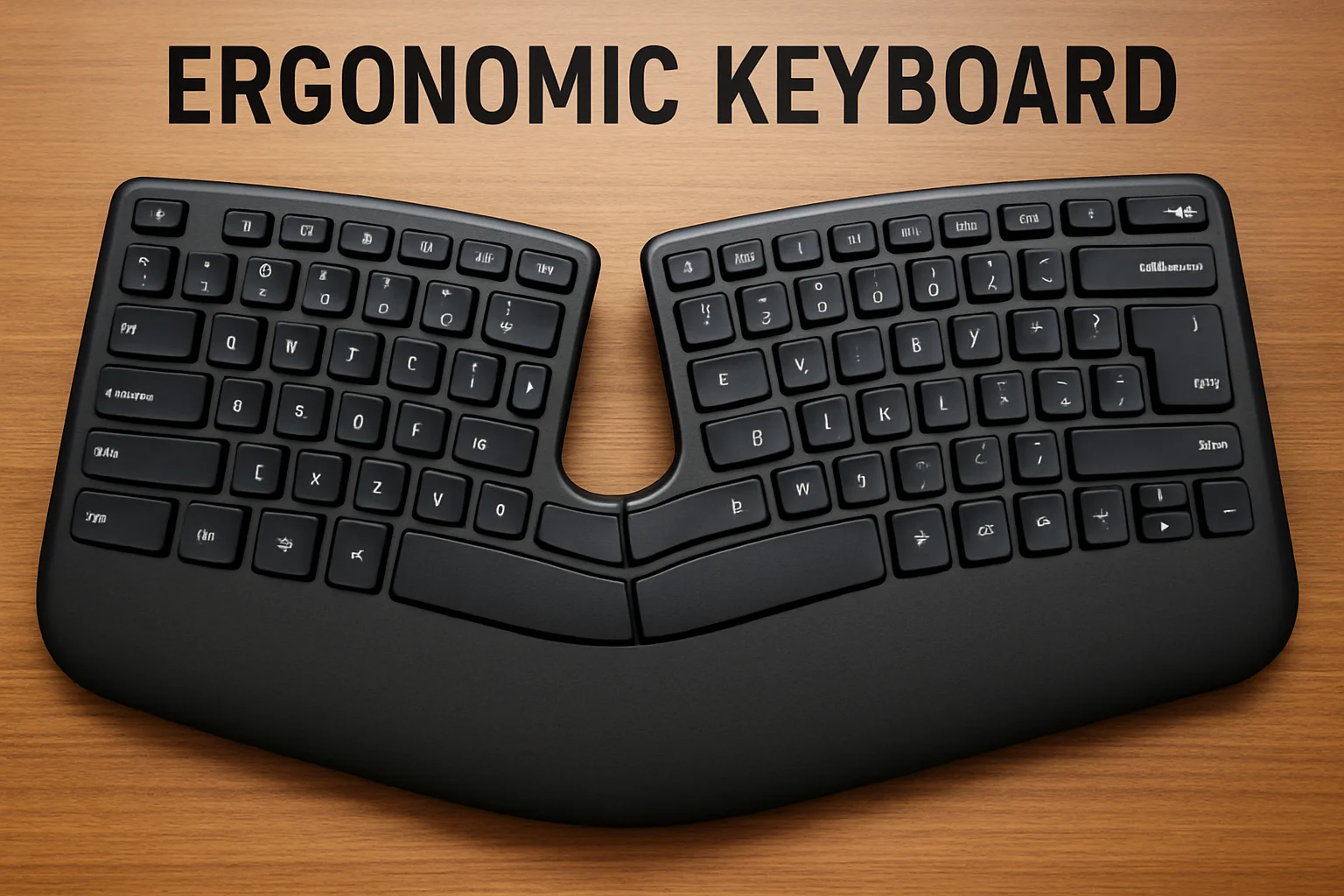Spending long hours at a keyboard has become the norm for professionals across nearly every field. After using an ergonomic keyboard for over three years, I’ve witnessed firsthand how extended periods of typing can transform from a simple routine into a health concern. What many don’t realize is that repetitive strain injuries (RSIs) such as carpal tunnel – a condition that affects an estimated 3-5% of U.S. adults – have gained alarming popularity as our digital dependency grows.
These injuries don’t just cause discomfort; they can significantly increase the risk of long-term damage to hands and wrists which are essential for daily use activities. Ergonomic keyboards hold the potential to reduce this mounting risk while promising to improve typing efficiency. But do they really help, and which type is best for coding? I’ll answer these questions based on more than just theory – drawing from real-world experience with their practical benefits.
What is an Ergonomic Keyboard?
When I first started coding professionally, my wrists would ache after long sessions on traditional keyboards – those flat, rectangular boards that seem designed more for mechanical typewriters than modern computer work. An ergonomic keyboard takes a completely different approach, offering features that promote healthier typing habits.
These innovative models provide endless form factors – from split designs that separate your hands into more natural positions, to curved and tilted layouts that accommodate your shoulders and arm posture. The design philosophy behind these keyboards is primarily about reducing the constraints that force awkward hand positioning. Instead of adapting to the keyboard, adjustable ergonomic keyboards adapt to different styles and hand sizes.
The tented layout feature helps minimize strain by allowing your tendons, joints, and muscles to maintain their natural alignment. Users who have made the switching decision often report experienced relief – many have reduced or completely eliminated hand and wrist pain. The key benefit lies in how these keyboards allow reducing stresses while maintaining productive typing speed, creating an experience that supports long coding sessions without the physical toll.
Do Ergonomic Keyboards Really Help? Reality Behind Ergonomic Keyboard
Ergonomic keyboards genuinely help reduce typing strain, though many people remain skeptical until they experience the difference firsthand. Hand and wrist pain originally pushed me toward making the purchase of an ergonomic keyboard after I spent a whole summer working with my hands for 50 hours per week while simultaneously taking programming classes, and typing was becoming increasingly painful.
Despite my hopes that the discomfort would go away after leaving that demanding job and returning to school, I found myself needing to type a lot more than before, and my right pinky began to hurt on top of the wrist pain I already had from months of intensive computer work.
On traditional keyboards, the backspace key along with most of the special characters commonly used in code become the sole responsibility of that overworked right pinky finger, creating repetitive stress that builds up over time. Switching to the ZSA Moonlander completely resolved both nagging issues within just one month of consistent use, proving that the right ergonomic solution can make a dramatic difference for programmers who spend countless hours crafting code.
Benefits of Using Ergonomic Keyboards
After countless hours battling traditional keyboards that force your hands into an awkward fixed position, switching to ergonomic keyboards feels like breaking free from handcuffs. The primary advantages become obvious within days – no more strain shooting through your wrists after marathon coding sessions.
These keyboards work by encouraging a natural hand position that your body actually wants to maintain. Instead of leading you straight toward repetitive strain injuries (RSIs) like carpal tunnel syndrome, they’re actively reducing muscle fatigue and discomfort. Ergonomic keyboards help by minimizing strain in ways that make you wonder why you suffered through traditional keyboards for so long.
The reduced tension I felt immediately was game-changing. No more constant discomfort reminding me that my tools were working against my body instead of with it.
Stand Tall, Type Smart: Perfect Your Hand Position
The design of ergonomic keyboards does something brilliant – it supports proper hand alignment without you having to think about it. Gone are the days of preventing excessive bending through sheer willpower; these keyboards handle the heavy lifting.
Users consistently find that improved positioning creates a ripple effect. The comfort helps alleviate tension that travels up through your shoulders and arms, leading to a surprisingly relaxed workspace. Your entire upper body settles into this efficient flow where typing becomes effortless.
What impressed me most was how the experience transformed from fighting my tools to working in harmony with them. The wrists naturally settle into angles that feel sustainable for hours.
Protect Your Future: Avoid Long-Term Damage
Regular use of an ergonomic keyboard becomes your insurance policy against career-ending injuries. Studies consistently suggest what developers need to hear: individuals who use ergonomic keyboards report fewer hand and wrist issues when compared to those still grinding away using standard keyboards.
This isn’t just about immediate comfort – it’s about preventing the chronic conditions that are unfortunately associated with poor typing posture. Ergonomic keyboards help create sustainable work habits that protect you from the kind of damage that builds up silently over years.
The peace of mind knowing I’m actively working to prevent future problems makes every keystroke feel like an investment in my coding longevity.
Code Faster, Work Smarter: Boost Your Daily Performance
Here’s the productivity secret nobody talks about: comfortable hands directly lead to improved typing speed and accuracy. When you’re not constantly adjusting your position due to discomfort, something magical happens – you can actually focus better on your tasks.
This shift is leading to increased efficiency that compounds throughout your workday. Complex algorithms become easier to implement when your tools fade into the background instead of demanding constant attention through pain signals.
The difference between fighting your keyboard and flowing with it changes everything about tackling challenging projects and maintaining concentration during those deep-focus coding sessions.
Things to Consider Before Getting an Ergonomic Keyboard
The Reality of Higher Cost and Investment Decisions
Ergonomic keyboards tend to be more expensive than your typical standard keyboards. When I first started looking into these specialized input devices, the price tags made me pause. However, after considering the long-term health benefits and potential reduction in medical expenses, many users find them worth the investment.
The higher cost isn’t just about fancy features – you’re paying for specialized designs that cater to different needs. Quality materials, split layouts, and adjustable components all add to the price. But think of it this way: if you’re coding 8+ hours daily, spending a bit more upfront could save you from costly wrist surgeries or physical therapy sessions down the road.
Switching Requires Patience During the Adjustment Period
Switching to an ergonomic keyboard will take some serious getting used to, especially if you’ve been using a traditional keyboard for years. I remember my first week with a split keyboard – it felt like learning to type all over again.
Users may experience a temporary dip in typing speed as they adapt to the new layout. This adjustment period can be frustrating when you’re trying to meet coding deadlines. Some people give up too quickly during this phase, thinking the keyboard isn’t right for them. The key is persistence – most people need 2-3 weeks to feel comfortable and another few weeks to regain their full typing speed.
Why Not One-Size-Fits-All Matters for Developers
Different ergonomic keyboard designs exist because there’s no universal solution. What works perfectly for one programmer might leave another feeling uncomfortable or struggling with their workflow. Users may find certain models not suitable for their specific typing style or hand size.
This is where research becomes crucial. Trying out different options before making a purchase is highly recommended. Some keyboards work better for heavy number pad users, while others excel for pure coding without numeric input. The split angle, key travel distance, and overall layout all impact how well a keyboard fits your individual needs.
Which Keyboard Offers the Best Ergonomic Support?
Choosing the right ergonomic keyboard isn’t just about picking the most expensive one or following trends. After years of coding and watching fellow developers struggle with wrist pain, I’ve learned that the best choice depends on your specific needs and typing habits. Let me walk you through what actually works in real-world coding scenarios.

Logitech Ergo K860: Top Contenders for Coding Comfort
The Logitech Ergo K860 stands out as a solid starting point for most programmers. Its split layout and curved design work together, promoting a more natural hand position during those long coding sessions. The cushioned wrist rest provides added comfort, while the slight tilt helps reduce strain on your wrists. What makes it ideal for both home and office use is its reliable wireless connectivity – no more cable clutter on your desk.
The Microsoft Sculpt Ergonomic Keyboard has earned its reputation as a highly rated option among users who need consistent performance. Its domed, split design encourages a relaxed wrist posture that feels natural after the initial adjustment period. The separate numeric keypad allows for better desk organization, and the cushioned palm rest provides excellent support during prolonged typing sessions. It’s a great option for developers who spend hours debugging code.
Kinesis Advantage2 : Advanced Options for Serious Coders
The Kinesis Advantage2 takes ergonomics to another level with its uniquely designed deep key wells and concave shape. This allows your fingers to reach keys more comfortably, reducing the stretching that causes fatigue. The split design reduces ulnar deviation (that sideways wrist bending that hurts after long coding sessions), while its mechanical switches provide tactile feedback for a satisfying typing experience. It’s particularly popular among programmers and heavy typists who value precision.
For developers who want full customization, the ErgoDox EZ represents the pinnacle of adaptable keyboards. This split mechanical keyboard can be adjusted to suit different typing styles and supports custom key layouts. With customizable tenting angles and multiple mechanical switch options, this keyboard stands out as one of the most versatile ergonomic choices today.
Goldtouch Adjustable Keyboard: Versatile Solutions for Every Setup
The Goldtouch Adjustable Keyboard offers true versatility with its adjustable design, allowing users to find their ideal wrist angle. Its split and tented design options make it ideal for users who find standard flat keyboards uncomfortable. The Goldtouch remains a great choice for those looking for a versatile ergonomic solution.
SA Moonlander: Modern Innovations Worth Considering
The ZSA Moonlander is Known for offering many coveted mechanical keyboard features like hotswap keyswitches, QMK compatibility, and RGB backlighting. This ergonomic keyboard is aimed at those who want both comfort and customizability in their coding setup.
The Ultimate Hacking Keyboard brings something unique with its interchangeable thumb modules. It’s a good option for people who want to combine their keyboard and mouse functions, creating a more integrated workflow.
What Really Matters in Your Decision
Finding the best keyboard will depend on a lot of factors beyond just ergonomics. It’s important to understand what’s available and how different features will impact your daily coding experience.
Most popular ergonomic keyboards include features aimed at seeking comfort while maintaining familiar ease of use. Some offer a more premium feel and combine split layout with concave key wells, aimed at those seeking ultimate comfort and committed to learning a new way of typing.
The reality is that ergonomics should be considered alongside your coding habits. Whether you’re debugging complex algorithms or writing documentation, the right keyboard can make those marathon coding sessions much more comfortable.
Which Keyboard Size Should You Choose?
While standard keyboards have remained relatively stagnant over time, one aspect that has significantly changed is how we think about the number of keys we actually need. The traditional full sized keyboard with over 100 keys is referred to as a 100% keyboard, but here’s where things get interesting for programmers – many ergonomic keyboards now use less keys, ranging from 80 to 40 or even fewer.
You might wonder, do I really need a 100% keyboard for coding? From my experience working with developers, there’s a growing trend among coders toward compact keyboards, particularly 60% keyboards. The reason programmers embrace 60% keyboards becomes clear when you consider the trade-offs: while 100% keyboards include the function row, arrow keys, and numpad giving you access to more keys without using chords with keys like control and command, 60% keyboards don’t include those keys – but this makes them incredibly portable, frees up valuable desk space, and significantly reduces the distance you have to move your hands during long coding sessions.
This decision ultimately comes down to your individual workflow, and both options will allow you to accomplish the same tasks in different ways. When considering quietly vs noisy keyboard preferences alongside size, compact layouts often pair well with quieter switches that won’t disturb others in shared workspaces.
Conclusion
After years of testing different options, I can’t stress enough how ergonomic keyboards serve as a great solution for those looking to reduce strain while coding. People who spend long hours at their desk will find that choosing the right setup significantly impacts their typing experience. Whether you prioritize a split design or prefer a more compact keyboard, finding one that suits your needs becomes key for programmers.
The choice between a 60% and 100% layout will depend on whether you value portability or need full functionality in your workflow. I have been using the ZSA Moonlander for several years now, and the difference in comfort and efficiency has been transformative. Investing in a quality keyboard that promotes proper hand positioning can make a significant difference in your daily productivity and long-term health, particularly when you code extensively.