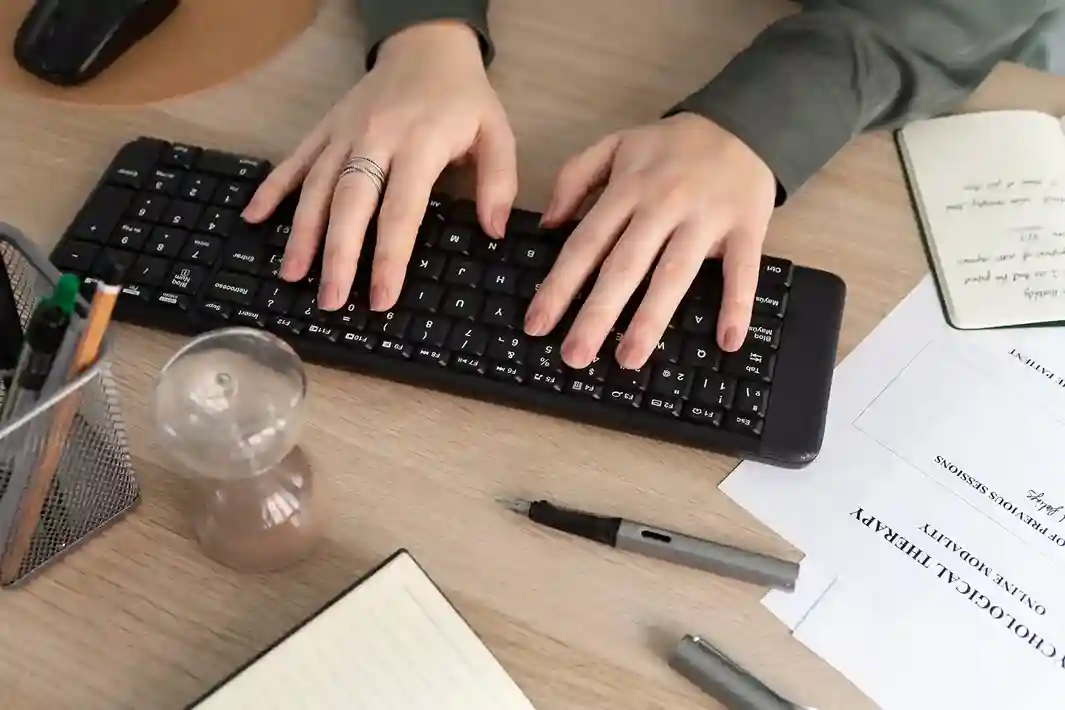Yes, you can type without looking at the keyboard! This skill is called touch typing, and millions of people around the world have learned this method. While it might seem impossible at first, with the right approach and some practice, anyone can master this technique. Touch typists use their fingers to hit keys based on muscle memory rather than visual guidance, allowing them to keep their eyes on the screen while typing at impressive speed.
Most people start typing by using the Hunt and Peck method. This approach means you use your pointers to hit one key at a time and stare down at the keyboard to spell out words. While this works, it makes you look away from your screen constantly.
You can learn to type without looking at the keyboard at all. This requires you to put your whole hands on the keyboard with fingers resting lightly on specific keys. Your left hand sits on A, S, D, F while your right hand covers J, K, L, and the semicolon. Your thumbs stay hovering over the spacebar, ready to make spaces between words.
Touch typing involves some intricate movements that must be rehearsed until they feel controlled and comfortable. At first, it’s hard to lift just one finger at a time to type a string of letters. The trouble is that your muscles need to develop strength for these precise actions. It takes dedicated time and practice to become skilled at this different way of typing.
You’ll need a strong desire to give up your two-fingered ways and stop looking down. Many people get convinced to try lessons because touch typists tend to be much faster than those using two fingers. Finding the right program to teach you is important. A good course focuses on accuracy before speed – this is crucial for building proper habits.
You’ll want to get feedback on your method, including your posture and the angle of your wrists. Set up your monitor to allow good positioning and consider if you need to invest in a keyboard that fits your hands better. With fair practice using the best techniques, you can maximize your typing speed and increase your skills.
How Your Brain Makes Typing Automatic
Typing without looking at the keyboard is enabled by something amazing in your brain called muscle memory. This special type of memory is sometimes called procedural memory, and it’s involved with learning and mastering motor skills. It’s the same thing you take advantage of when you ride a bike, play the piano, or knit.
You also use it to perform routine actions like brushing your teeth and washing your hair. This memory is stored in the cerebellum, a special part of your brain that sends signals to your body, including your fingers, so they move automatically without having to think about each action.
Human beings already negotiate spoken language in this way. Thanks to muscle memory, we have a thought, translate our ideas into language, and then we speak through a series of complex and coordinated movements executed by the muscles in our face, mouth, and throat.
We automatize spoken language when we are babies, and we do the same for written language when we learn the letters of the alphabet and begin to write. Your fingers learn where each key is located, just like your mouth learned how to form words when you were young.
Why Typing Beats Writing by Hand
When I watch my students struggle with writing long essays by hand, I always think about how much time and effort they exert just to form each letter. Learning to type is important because it changes everything – instead of making a series of pen strokes, your fingers simply press each button and the computer takes care of the rest. Even at a slow or average speed, touch typing proves more efficient than traditional hand writing. What makes this skill so special is that you don’t require perfect vision of the keyboard to succeed.
The real breakthrough happens when you automatize each word’s spelling pattern. Your brain stops trying to fully process every single letter you type. Instead, your fingers start executing a smooth sequence of movements without conscious thought. This becomes particularly true for high frequency words that you use regularly in your writing.
However, there’s one main caveat with building muscle memory – you absolutely need to learn the correct finger positions before you automatize them. If you skip this step, you might accidentally teach yourself the wrong thing, and breaking bad habits later becomes much harder. It’s possible to master this skill with consistent practice and patience.

How Long Does It Take to Learn?
Most people can start typing simple words without looking after just a few weeks of regular practice. However, becoming really good at it usually takes 2 to 6 months of consistent practice.
Remember, everyone learns at their own pace. Some people might pick it up in a month, while others might need a bit longer. The key is to practice regularly, even if it’s just for 15 minutes a day.
Step-by-Step Guide to Get Started
Here’s how you can begin your journey to typing without looking:
Step 1: Learn the Home Row Position: Place your fingers on the home row keys. Feel the small bumps on the F and J keys – these help you find the right position without looking.
Step 2: Practice Home Row Keys Only: Start by typing just the home row letters over and over. Type “asdf” and “jkl;” many times until it feels natural.
Step 3: Add One Row at a Time: Once you’re comfortable with the home row, add the top row (QWERTY), then the bottom row (ZXCV).
Step 4: Practice Real Words: Start typing simple words that use the letters you’ve learned. Begin with short words like “sad,” “ask,” and “fall.”
Step 5: Keep Your Eyes Up: This is the hardest part! Resist the urge to look down at the keyboard. Trust your fingers to find the right keys.
Step 6: Practice Regularly: Set aside time each day to practice. Even 15-20 minutes daily will help you improve quickly.
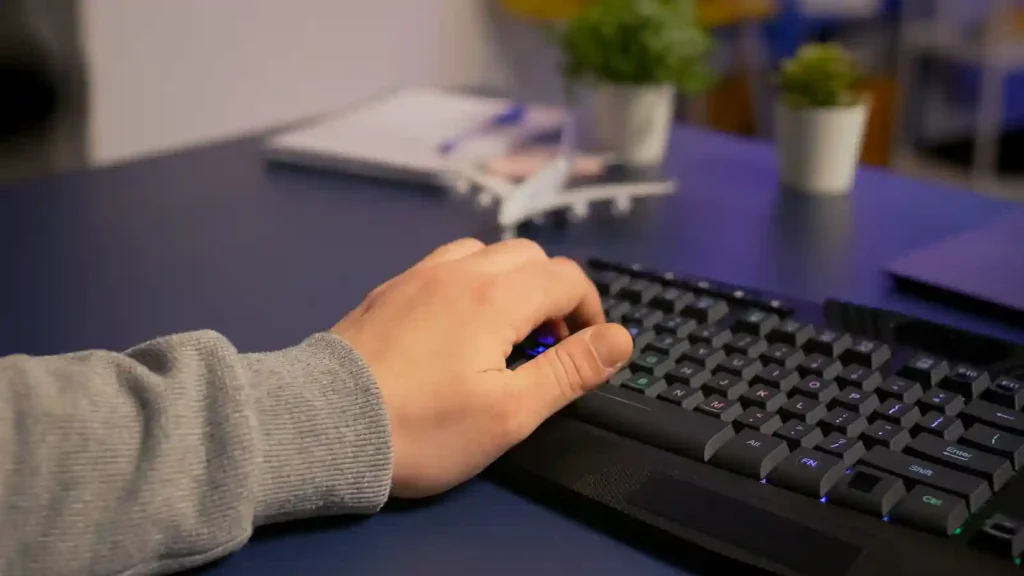
11 Common Myths About Learning to Touch Type
Learning to type without looking at the keyboard is like learning a cool trick, but it can feel hard at first. As someone who’s been typing for years and helping others get good at it, I’ve heard lots of common complaints from beginner typists.
Some think their hands don’t move right or that it takes too much time and effort. Let’s clear up these myths, starting with why it’s tough to stop peeking at the keys. I’ll share simple tips and strategies to overcome these challenges and help you develop smooth movements to master typing. It’s all about building muscle memory so your fingers know where to go!
It’s Hard to Stop Looking at the Keys
You might have spent your whole life typing with just two fingers, always looking down at the keyboard. It’s a tricky habit to break! I used to do this too, checking the keys all the time. To stop, try cutting two holes in a shoebox and turning it upside down over your hands.
This makes you feel the keys without seeing them, like typing in the dark. You can also cover your hands with a tea towel or dish cloth while typing. Another fun idea? Use a marker to black out the letters on your computer keyboard. These strategies help beginner typists trust their fingers to find the keys without looking.
My Hands Are Too Big or Too Small
Some kids think their hands are too big, too small, or just don’t move the right way for typing. I’ve heard this from students with large hands who felt squished on a computer or laptop keyboard, and others with small hands who thought they couldn’t reach the keys.
But guess what? Anyone can type! An ergonomic keyboard gives large hands more space to make movements. Small hands? No problem—even young kids learn in typing lessons. If your fingers feel stiff, shake your hands or stretch your fingers in different directions before a lesson. I sometimes massage my muscles with cream to loosen them up. With practice, awkward movements get easier, and you’ll type like it’s no big deal.
Also Read this Blog: Keyboard Shortcuts That Complement Your Alphabet Typing Skills
I Can’t Get Started Easily
If you’re having trouble getting going, don’t worry! Background noise can make it hard to focus on typing a sequence of letters. I used to lose my rhythm in loud places. Try using a metronome—it’s like a ticking clock—to keep your fingers moving steadily.
If you’re struggling with motivation, type in a fun place like a café with people around or by a window with a cool view. You can check your hand position in the window’s reflection. Joining a public typing club or taking lessons with friends can make typing exciting and keep you going.
I Keep Making Mistakes
Making mistakes when you start is normal. You might feel prepared, but errors happen. Don’t ignore them! Correct mistakes immediately so your muscle memory learns the right movement. I had a friend who watched a video about wrist and arm movement to fix their technique, and it helped a lot.
If you press the keys too hard or have a problem finding the right ones, check your hand position on the keyboard. Try putting putty under your fingers to feel the keys gently instead of visually scanning. Over time, typing gets smoother, and mistakes go away.
I’m Not Fast Enough
If you think you’re not fast enough, that’s okay! Touch typing is a new skill, and it feels slower than two-finger typing at first. I used to get frustrated because my fingers weren’t quick. But speed comes with time. Focus on using the correct fingers for each key first. Start slow, let your fingers work the keyboard, and soon you’ll type fast without even trying.
It Takes Too Much Time to Learn
Some kids think learning to touch type takes too much time and effort. It’s not true! It doesn’t need months of boring typing sessions. I mastered the keys in about six hours of weekly practice by following a fun typing course. Try a schedule of 30-minute or 1-hour lessons, x2 or x3 a week. This builds muscle memory fast, and you’ll type faster before you know it. A little work goes a long way!
Typing Lessons Are Boring
If typing lessons aren’t interesting, you’re not alone. Some typing programs with rote copying feel like a chore. I made it fun by freestyle typing the lyrics to my favorite song or typing dialogue from a film or TV series I was watching. Try dictation exercises or cool activities to make practice sessions exciting. Stop when it feels dull, and try something new to keep your fingers happy.
I’m Too Old to Learn
Think you’re too old to learn new things? Not at all! I’ve taught grown-ups who learned typing skills to send emails to their grandkids or communicate with loved ones far away. Learning to type later in life is a useful way to use a computer comfortably. Your brain loves new challenges, especially if you struggle with hearing on the phone.
I Have Trouble Moving My Hands or Learning
If you have a motor-skill deficiency or learning difficulty, typing might seem tough. But for kids with dyspraxia, dysgraphia, or dyslexia, touch typing can be easier than painful handwriting. You can customize a typing course to accommodate motor skills deficiencies by adjusting keyboard settings, like how much pressure a key needs or its repeat flag. I’ve seen individuals with dyslexia find touch-typing super useful for writing without stress.
I Need to Type in Other Languages
Want to type in different languages? It’s totally possible! Learning different keyboards for the language you speak is fun. The QWERTY keyboard changes based on the language, with keys for high-frequency letters or special accents that don’t exist in English. I’ve helped kids look into keyboards for their language, and with practice, they switch easily. Ask for help or check online for recommendations to find the right keys.
Typing Is Old-Fashioned Because of Technology
Some think technology makes typing an obsolete skill. Nope! Text-to-speech is an amazing tool for individuals with special needs, but it needs a quiet place to work. Typing skills let you type in noisy places like cafés, airports, or trains without talking loud. Plus, typing on a small smartphone screen often leads to typos and errors. Touch typing keeps you efficient and in control, no matter the setting.
Is it possible for kids to learn typing?
There’s no reason why children shouldn’t learn typing once a child’s hands are big enough to rest comfortably on the keyboard. The right approach can help young learners develop as an independent learner while they gain confidence in their digital skills. From my experience working with students, I’ve seen how proper typing instruction can give their literacy skills a significant boost.
Programs like Touch-type Read and Spell are based on multi-sensory teaching methods that work exceptionally well with younger students. This program introduces whole words through a phonics driven way, helping both children and adults improve their spelling and decoding abilities simultaneously.
Typing becomes incredibly useful beyond elementary years, proving essential in high school and further education when students face longer written assignments that must be typed rather than handwritten. Typing at a good speed helps children gain an edge in computerized exams.
They can spend less time focusing on the mechanics of writing and dedicate more energy to crafting thoughtful answers and checking their work thoroughly. The benefits of learning proper typing technique extend far beyond higher education – it’s a skill that serves students throughout their academic journey. Learn more about teaching effective typing methods, and you’ll discover how this foundational skill transforms the entire writing process.
Conclusion
Learning to type without looking at the keyboard is absolutely possible, and it’s one of the most useful skills you can develop. While it takes practice and patience, the benefits last a lifetime.
Remember, everyone starts as a beginner. Even the fastest typists in the world once hunted and pecked for keys just like you might be doing now. The difference is they decided to learn touch typing and stuck with it.
Start with just 15 minutes of practice today. Focus on the home row position, keep your eyes on the screen, and be patient with yourself. Before you know it, you’ll be typing without looking and wondering why you waited so long to learn this amazing skill.
Your fingers are already capable of amazing things – they just need to learn where to go. With regular practice and the right approach, you’ll soon join the ranks of touch typists who can type effortlessly while focusing on what really matters: their ideas and creativity.
So, can you type without looking at the keyboard? Absolutely! The only question is: when will you start your journey to becoming a touch typing master?
Ready to test your typing speed? Visit our website and try the Alphabet Typer Game today!