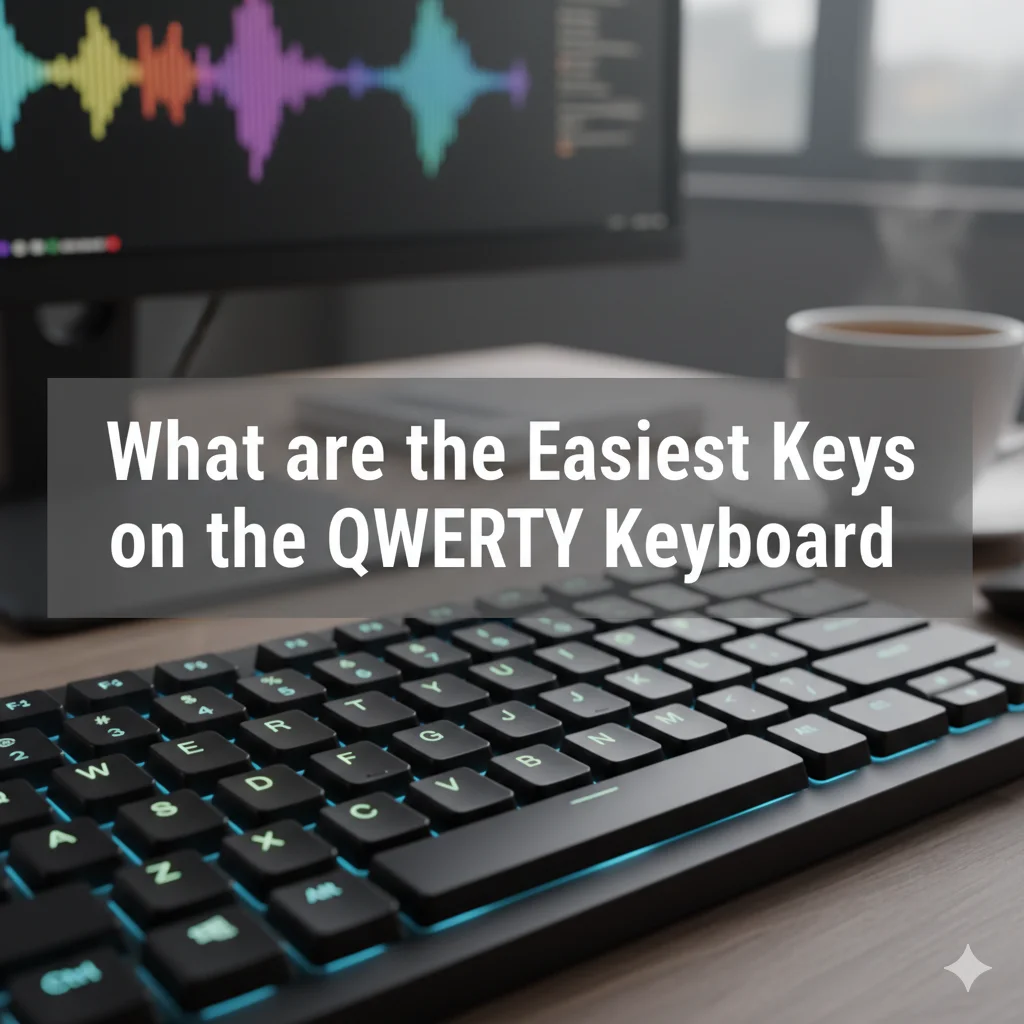Have you ever looked at your keyboard and wondered why some keys feel so easy to press while others make your fingers stretch far? If you’re learning to type faster or just want to get better at using a computer, understanding the easiest keys on a QWERTY keyboard can help a lot. The QWERTY layout is the most common one on computers and phones. It gets its name from the first six letters in the top row: Q, W, E, R, T, Y.
In this article, we’ll explore what makes some keys easier than others. We’ll look at the positions of your fingers, how often certain letters appear in words, and tips to improve your typing speed. This is perfect if you use tools like our type the alphabet game on the website. That game lets you practice pressing keys to check your speed and get faster over time. It’s fun and helps build skills without feeling like hard work.
Think of your keyboard like a playground for your fingers. Some spots are right in the middle, easy to reach, like the swings. Others are farther away, like the monkey bars. The easiest keys are those in the “home row,” where your fingers rest naturally. Studies show that people who focus on these keys can type up to 40 words per minute on average, and pros go even faster, like 75 words or more. We’ll dive deep into why this matters, using facts from research on letter frequencies and ergonomics.
By the end, you’ll know how to use these easy keys to boost your typing game. Let’s start with the basics.
What is QWERTY Layout
The QWERTY keyboard was invented way back in the 1870s by a man named Christopher Sholes. He made it for typewriters, which were like old-school printers that used metal arms to stamp letters on paper. The layout was designed to stop those arms from jamming by spreading out common letters. Today, we still use it on most devices, even though we don’t have jamming problems anymore.
A standard QWERTY keyboard has three main rows of letter keys. The top row starts with QWERTY, the middle is ASDFGHJKL;, and the bottom is ZXCVBNM,./. There are also number keys above and special keys like spacebar and enter. But for typing words, the letter rows are key.
Why care about the layout? Because it affects how easy typing is. Research from places like Wikipedia and typing sites shows that the QWERTY design isn’t the most efficient, but it’s what most people know. Other layouts like Dvorak or Colemak try to make typing easier by putting common letters closer, but QWERTY wins because it’s everywhere.
In terms of ergonomics, which means how comfy and safe something is for your body, the QWERTY layout can cause strain if you don’t use it right. Your fingers should curve gently over the keys, not flat or tense. Proper position helps avoid sore hands after long typing sessions. For example, keeping wrists straight and elbows at 90 degrees is a good rule.
Numbers tell a story here. According to data from Cornell University, the letter E appears in about 12.02% of English words, making it the most common. On QWERTY, E is in the top row, which isn’t the easiest spot. But many common letters like A, S, and T are in better places. This mix makes some keys feel natural and others tricky.
If you’re a kid in 5th grade, imagine the keyboard as a map. The easiest paths are the ones your fingers can walk without getting lost. Our alphabet typer game qwerty game teaches this by starting with simple patterns, building up to full sentences. It measures your speed in words per minute (WPM), a number that shows how many words you type in 60 seconds.
Experts say the average person types at 40 WPM, but with practice on easy keys, you can hit 60 WPM or more. A study from Aalto University analyzed 136 million keystrokes and found that fast typers use the “rollover” technique, where fingers press keys in smooth waves, not one at a time. This relies on knowing the easy positions well.
So, the QWERTY layout is like a familiar road. It has bumps, but learning the smooth parts makes driving – or typing – fun and fast.
QWERTY Keyboard Basics: Start Touch Typing with the Simple Keys
The easiest keys on any QWERTY Keyboard are the home row keys – specifically A, S, D, F for your left hand and J, K, L for your right hand. These keys create a solid foundation where touch typists consistently place their fingers in the correct position. When I first started learning to type, my typing teacher always made us return to these home row keys after pressing any other letter, and now I understand why – touch typists naturally move their fingers up or down from this central spot to press other keys accordingly.
In addition to these Home Row Keys, the Spacebar, Shift, and Enter keys are also conveniently placed and easy to use during typing. Notably, the Spacebar is the longest key on most keyboards, making it almost impossible to miss when you need to add spaces between words.
Learning Touch Typing Using Home Row Keys
Once you’ve identified the easiest keys on the QWERTY Keyboard, you can explore simple strategies to enhance your touch typing skills. The following approach will provide valuable insights on how to use home row keys to learn and master keyboarding skills effectively. From my experience teaching kids to type, starting with these basic keys makes the whole process much less scary and more manageable.
Home Row Keys as the Foundation
Home Row Keys serve as perfect starting points for learning and mastering touch typing skills in a systematic way. Always position your fingers on these keys first, then move them to the top row or bottom row to type letters from these respective rows – this simple method has helped thousands of students become confident typists.
Create Mnemonic Associations
The home keys are your best friends when learning to type fast. Create fun mental tricks to remember where each key lives on your keyboard. When I first started learning touch typing, I found it super helpful to form mental connections between the home keys and their neighboring keys. For instance, you can associate the letters Q and Z with the home key A to create a pattern called “QAZ” – it’s reminiscent of how a goose sounds or someone who’s easy to swindle or con. You can similarly establish associations between non-home keys like U and M with the home key J to form the pattern “JUM,” evoking the word “jump.”
Likewise, the K, I, and M keys can create the word “KIM,” which in Korean means gold, iron, or metal. By finding these associations and patterns, you create mind maps and virtual connections between keys, facilitating the learning and mastery of touch typing skills. These tricks make typing feel like solving fun puzzles instead of boring practice.
Utilize the F and J Key Bumps
Utilize those little raised bumps on the F and J keys – they’re there for a reason! These bumps act as tactile guides, helping you locate other keys on the keyboard without looking down. When you firmly place your index fingers on J and F, it provides a reliable anchor for efficient navigation across the entire keyboard. I always tell beginners to learn how to place their fingers correctly first – it’s like building a strong foundation for a house.
Custom-Designed Keyboards
Consider using custom-designed keyboards that emphasize the home row keys. These special keyboards physically distinguish the home row from other keys, streamlining the learning process. They make it easier to feel the difference between keys, which helps you build muscle memory faster.
Mnemonic phrases and stories
Mnemonic phrases and stories work like magic to help you remember where the easy keys are on your keyboard. When I first started learning to type, I would develop simple word tricks to reinforce my memory of home row key positions in relation to other keys. For example, I remembered DEC as “Delightful Elephants Care” and HYB as “Hungry Yet Balanced” – these silly stories made recall so much easier! The home row keys (A, S, D, F, J, K, L) become your best friends when you connect them to non-home keys through these fun memory tricks.
Color-coded keyboards
Color-coded keyboards are another game-changer that I wish I had discovered earlier in my typing journey. These special keyboards have home row keys distinctly highlighted with bright colors, giving you visual cues to keep your fingers in the right spots. If you’re a visual learner like many people, enhancing your memory of key locations becomes much simpler with these tools – companies like AbleNet make handcrafted Color-coded Keyboard options that really work.
You can also try a clever exercise where you conceal all the non-home keys and practice typing with just the home row keys visible, which aids in building muscle memory and helping you remember key positions more effectively. Some typing teachers even use hand-picked keyboard setups with blank keycaps to enhance learning touch typing skills, especially when combined with these memory techniques.
Conclusion
The home row serves as your starting points on any QWERTY keyboard, featuring the easiest keys to master: A, S, D, F, G, H, J, K, L, and the semicolon. These keys create the perfect foundation for learning touch typing because your fingers naturally rest here. Through mnemonic associations and tactile guidance, you can enhance your proficiency quickly – I’ve seen beginners transform into a skilled typist within just a few weeks. Custom keyboards with color-coded aids and mnemonic phrases provide additional support for focused practice. With dedication, you’ll supercharge your skills, turbo-boost your career prospects, and say goodbye to the slow, error-prone hunt and peck method.