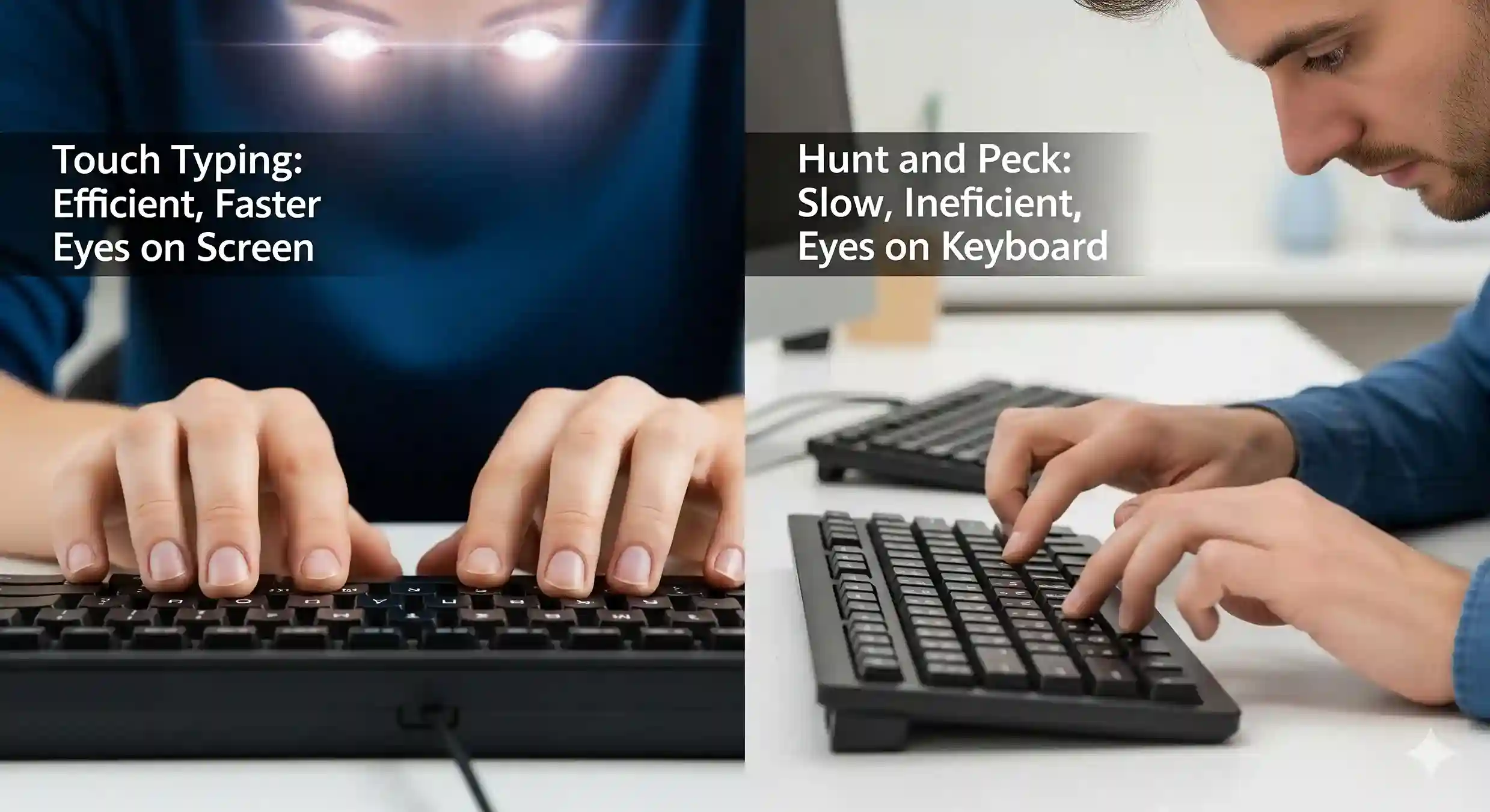You’re not alone if you’ve wondered whether to learn touch typing or stick with your current hunt and peck method. Having worked with countless individuals struggling with their keyboarding habits, I’ve seen how the old traditional style of hunting and pecking mainly limits every person’s abilities when they blindly type without memorizing the keys on their keyboard.
The differences between these two styles clearly stand out when you break down their pros and cons. While hunt and peck might seem easier initially, touch typing offers long-term benefits in speed and accuracy that make it the better choice. This perfect guide will help you quit those limiting habits and stop suffering from a bad typing experience.
As the title of this article suggests, we’ll throw light and cast focus on transforming your approach to become the skilled typist you dream of being. Each method we refer to has its place, but one path leads to true mastery.
What is Touch Typing?
Touch typing is way better than the old hunt and peck way of typing. In today’s world where computers are everywhere, good keyboarding skills have become really important for getting things done fast. As someone who has helped many kids learn to type, I can tell you that touch typing helps you type without looking at the keyboard by using all ten fingers.
Your hands learn where each key is through muscle memory, so you can focus on the screen instead of searching for letters. This way of typing gives you lots of good things, including faster speed and better accuracy. Touch typists can usually type 60-100 words every minute (WPM) or even more! Their fingers know exactly where to go, which means fewer typos and mistakes. Yes, it requires time and hard work to learn, but once you get good at it, it’s like riding a bike – you’ll never forget how to do it.
Studies show that this approach remains superior to the outdated method because it puts less strain on your fingers and eyes. Evidence-based research supports why touch typing wins over hunt and peck, especially for K-12 students who will explore these advantages as they grow up and use computers more in school and work.
What Is Hunt and Peck Typing?
Hunt and peck is a typing method where you hunt for each key on the keyboard and press it with just one or two fingers. Think of it like chicken pecking – your fingers hop around searching for the right keys. Most beginners start this way because it feels easy and intuitive. You don’t need to memorize where each key is placed.
But here’s the thing – hunt and peck typists are slow. They generally type between 20-40 WPM, which is much slower than touch typing. When you use this technique, your eyes move constantly between the keyboard and screen. You have to look down to find each key, then look back up to see what you wrote. This breaking of focus makes typing mentally tiring and leads to more errors. The learning curve seems easy to start, but it gets hard to improve.
Your speed gains tend to plateau after a certain point. Even the fastest hunt and peck typist will never be able to type as quickly as someone using all ten digits with touch typing. So why bother with this method when you can do better? Any user may use hunt and peck, but the poor accuracy and wasted time make it less helpful for serious computer work where you need to type many words fast.
Comparison Touch Typing vs Hunt and Peck
| Feature | Touch Typing | Hunt-and-Peck Typing |
| Fingers in Use | All 10 fingers | Only 1–2 fingers |
| Eye Movement | Rarely look at the keyboard | Constantly checking keys |
| Typing Speed | 60–100+ words per minute possible | Usually 15–30 words per minute |
| Accuracy | High with regular practice | Moderate, errors more common |
| Comfort Over Time | Comfortable and less strain | Can cause stress and fatigue |
| Work Productivity | Very efficient for long tasks | Slower and less effective |
| Best for Exams | ✅ Yes, highly recommended | ❌ Not suitable |
Touch Typing vs Hunt and Peck: Which Method Will Transform Your Productivity?
Accuracy and Efficiency: Where It Really Counts
Touch typing delivers a clear advantage when it comes to accuracy and efficiency, making typing speed far more important than you might think. As someone who spent years hunting for keys before making the switch, I can tell you that efficiency truly matters in ways you don’t realize until you experience it firsthand.
Touch Typing
When you Focus on the Screen instead of constantly looking down, everything changes. Touch typists naturally keep their eyes on the screen, catching typos immediately as they type. This reduces those time-consuming corrections that come later when you’re using the hunt and peck method.
Here’s why this matters so much: when you can see errors as they happen, you can fix them right away. This saves time in the long run and helps you maintain a smoother workflow that feels natural and effortless.
Pro Tip: Many touch typing programs include accuracy-focused exercises designed to improve both speed and precision simultaneously. I’ve found these incredibly helpful for building confidence.
Hunt and Peck Typing
On the flip side, Hunt and Peck makes you prone to errors because your attention stays divided between the keyboard and screen. Mistakes often go unnoticed until you’ve finished typing, leading to frustrating backtracking sessions. While this might seem like a minor inconvenience, frequent errors can disrupt your thought process and make simple tasks feel unnecessarily tedious. If you’re committed to using hunt and peck for now, try to limit distractions and really focus on what you’re typing to reduce common mistakes.
The Speed Showdown
Speed becomes the game-changer when you’re a student, professional, or someone who spends significant time online. Touch typing lets you work faster and quickly handle any task because your fingers do the work while your eyes stay on the screen. You can correct mistakes without pausing to look down at the keys.
Let me share a Speed Comparison that really opened my eyes:
Touch Typing
A proficient touch typist can reach speeds of 60-80 WPM within just a few weeks of consistent practice. Advanced typists often exceed 100 WPM, which seems almost magical when you’re starting out.
Here’s a Real-World Example that puts this in perspective: imagine typing out a 1,000-word essay. At 70 WPM, a touch typist can finish in about 14 minutes. A hunt-and-peck typist averaging 25 WPM would need roughly 40 minutes to complete the same task.
Hunt and Peck Typing
Hunt and peck might feel slower but steady at first, and it’s certainly easier to start with. However, it comes with a significant disadvantage: the constant need to look back and forth between the keyboard and screen means you never truly get into a productive flow.
Even after years of practice, most hunt-and-peck typists struggle to exceed 40 WPM. It’s a method that works in a pinch, but quickly becomes a bottleneck when you’re dealing with long documents, emails, or working in a fast-paced job requiring lots of documentation. The time spent hunting for keys really adds up, making it a less efficient choice overall.
Which Method is More Comfortable?
Comfort remains an overlooked factor in the touch typing vs hunt and peck debate, but if you spend long hours typing, comfort becomes key to avoiding strain and fatigue.
Touch Typing
Touch Typing offers significant ergonomic Benefits because it uses all ten fingers and keeps your hands balanced. This approach tends to be more ergonomic since your hands remain in a natural position, which reduces strain on your wrists, shoulders, and neck.
This matters tremendously because it means you can type longer without discomfort, which is crucial if you have a job that involves a lot of typing work.
Pro Tip: Pairing touch typing with a good ergonomic keyboard can dramatically improve your overall comfort level during extended typing sessions.
Hunt and Peck Typing
Hunt and Peck carries a higher risk of fatigue because typists often have to reach awkwardly for keys, creating uneven hand movements that cause discomfort over time, especially during long typing sessions.
If you type for hours each day using only a couple of fingers, this puts extra strain on your hands, increasing the risk of repetitive strain injuries (RSI). My advice: take regular breaks and stretch your hands frequently to prevent discomfort if you’re sticking with this method.
Learning Curve: Short-Term vs. Long-Term Gains
The learning journey differs dramatically between these two methods, with each offering distinct advantages and challenges.
Touch Typing
Touch Typing presents a steeper learning curve but offers big rewards that make the effort worthwhile. Learning touch typing requires time and patience, but the benefits are absolutely worthwhile. Most people can learn the basics within a few weeks, though it may take several months to reach higher speeds.
Here’s why this matters: Once you’ve learned touch typing, it becomes a skill you use for life. It pays off in every job or task that involves typing, making it one of the best investments you can make in your productivity.
Pro Tip: Stick with it! Use typing courses like TypingClub to build muscle memory, and practice daily for the best results. Consistency beats intensity every time.
Hunt and Peck Typing
Hunt and Peck is easier to start but limits progress in frustrating ways. It’s easy to pick up because there’s no real learning phase – you just start typing. However, this ease of starting comes with a definite ceiling.
Improvement slows down quickly, and most hunt-and-peck typists find themselves stuck at a certain speed. While the initial ease can be tempting, if you’re serious about improving your typing, touch typing represents a much better investment of your time and energy.
If you want to make the transition from hunt and peck to touch typing, focus on the home row keys first and gradually learn new keys as you make progress. Take it one step at a time, and you’ll be amazed at how quickly your skills develop.
How to Stop Looking Down and Start Typing Right
Stop staring down at your keyboard – this single change will transform your typing forever. I know it’s extremely tempting to peek at the keys, but breaking this habit is your first step toward becoming a skilled typist.
Touch typing becomes your biggest campaigner in this journey. Keep your eyes on the screen and train yourself to hit the right keys by memory. This effective way of typing requires only a little investment of time but delivers long-lasting results.
Memorize the key positions through daily practice. Select a particular time each day for your practice sessions, but don’t overburden yourself with too much stuff at once. The more you practice these new skills, the faster you’ll manage to break old habits.
Smart Strategies to Break the Hunt and Peck Cycle
- Learn keyboard shortcuts to make your life easier and increase your typing speed and accuracy. These shortcuts become incredibly handy tools that help you work faster while developing better typing habits.
- Put stickers over your key labels to hide them from sight. This technique works especially well for two fingers typists who need to break their dependence on visual cues. Blank stickers force you to rely on muscle memory instead of hunting for each character.
- Use a timer or stopwatch to give yourself a challenge. This challenging approach proves useful for staying motivated. Set a time interval for typing specific text and try to complete the task within the specified timeframe. You’ll feel more alert and focused on achieving your goal on time.
Make Learning Fun with Games and Tests
Play typing games when you adopt new typing habits – there’s always a possibility you might get bored with regular practice. Typing games keep you in the game with excitement and thrill.
Alphabet Typer stands out as one of the best online platforms available on the internet. You can enter a to z alphabet typing race competition. Alphabet Typer games contains several useful typing games that are interesting ways to improve your skills. These games are specifically tailored to help you stop hunting and pecking.
Take typing tests regularly – don’t be worried about your speed when adapting to new methods. There’s no need to be worried because typing tests help you achieve better gear and determine your progress.
Building Lasting Typing Skills
Stay strong and do not give up till you’ve successfully quit hunt and peck typing. In this regard, patience and persistence are the only keys to success. You’ll need to adapt to completely new typing habits, and this can be a struggling time.
You must hold yourself accountable for developing these skills. The better results you’re working toward require consistent effort. Remember, every expert typist started exactly where you are now – hunting and pecking their way through sentences. With the right approach and enough practice, you’ll develop the muscle memory needed for effortless typing.
Conclusion
In my early days, I used to hunt and peck, and while it felt easier at first, it truly limits your potential. Many people dream of faster typing speed, but without a good approach, that’s not possible anymore. By adopting a new, practical typing method, you can overcome the bad habit of hunting and pecking.
With touch typing, each keystroke feels like it opens doors—to better work, higher confidence, and improved exam results. From my own journey, I found that typing tests and games were the most convenient way to practice, and they became the perfect guide to upgrade my skills. This article may be short, but its fundamental techniques can truly help you in quitting hunting and pecking.
The purpose is simple: once you type with flow, your future self will quietly thank you. Visit A – Z Alphabet Tying Game and start your journey to improve your speed.