When I first started learning to type, I thought being fast was everything. I would rush through my keyboard, making tons of mistakes and errors along the way. But here’s what I learned after years of practice: accuracy should always be your top priority, not speed.
Think about it this way – if you type at 60 words per minute but make 10 typos in every chunk of text, you’ll spend more time fixing those errors than if you typed at 40 WPM without any mistakes. The average typist can reach about 35 to 40 words per minute, and that’s perfectly fine when they type correctly and accurately.
Most experienced typists know that real skill comes from typing without compromising accuracy for speed. Stella Pajunas holds the record as the fastest typist ever, reaching 216 words per minute – but even she focused on being accurate first. In regard to what you should aim for, experienced typists usually get approximately 97% accuracy or higher in rare cases.
The average person can achieve about 92% accuracy on a 100-word test with relaxation for about 8 mistakes. This says a lot about the process – when you focus on being correct first and faster second, you become a much better typist. The desired goal isn’t just speed; it’s making sure every word you type is right the first time.
Guide to Boost Typing Speed Without Losing Accuracy
This guide will help you enhance your typing speed while maintaining accuracy, ensuring faster and more precise typing through easy-to-follow steps.
Build Better Typing Habits
If you want to get faster at typing, the first step is reconsidering how you adopt your technique.Your typing journey begins with proper posture at your desk. A good sitting position is very important because it does not only help you type accurately, but it also helps you avoid painful disorders that come from bad habits. When I started typing years ago, I learned that a proper upright position where your back does not lean forward is necessary for long typing sessions.
Your wrist and elbows work as a complement to this good posture. Maintain a straight arm position and ensure your elbows stay aligned with the keyboard. This simple change makes all the difference in increasing your speed while staying accurate. The way you hold your body which supports everything you do at the computer is what makes the real decisions about how well you can type.
Best Keyboards That Make Typing Feel Like an Adventure
Getting the right keyboard can make your typing journey a whole new adventure. When you want to improve both speed and accuracy concurrently, you need something comfortable that won’t hurt your fingers during extended use. I’ve tested many keyboards over the years, and few can match the feeling of soft keys that are easy to press without getting stuck.
The Logitech G51 stands out as commonly used for all-day work because its keys bounced back smoothly after every keystroke. Other great options to name include the Rosewill K51, Azio Vision, Razer Ornata, and DAS 4 – all featuring 104 keys that never let you down. These keyboards transform your daily work into something enjoyable rather than tiring, making it easier to focus on getting your words right instead of fighting with unresponsive keys.
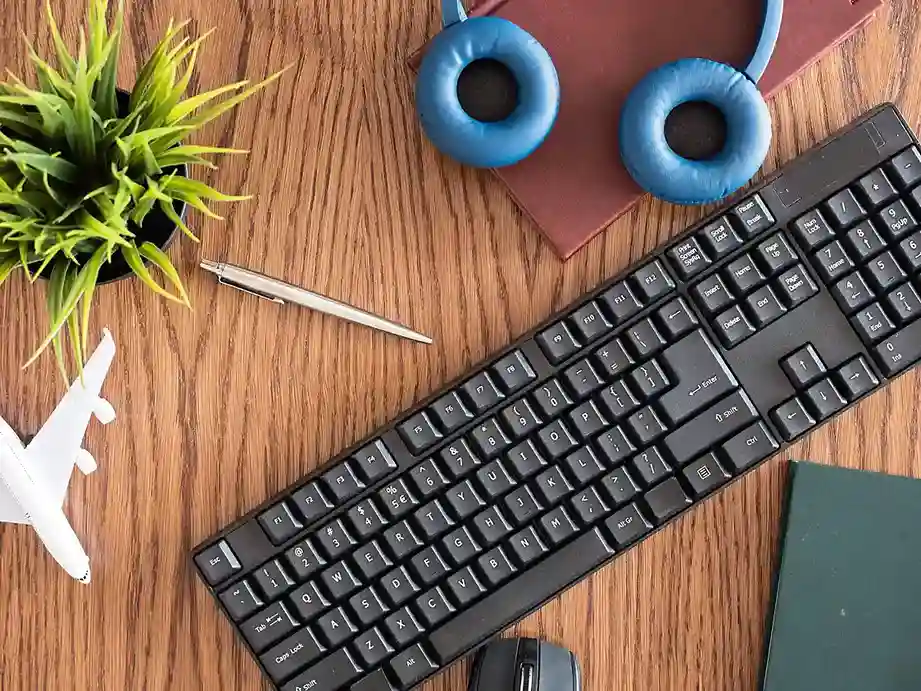
Getting Your Finger Positions Right
When I first started learning to type, I thought speed was everything. I would pound away at the keyboard, making mistakes left and right. But after years of practice, I learned something important – having the proper positioning of your fingers makes all the difference.
Your body posture plays a big role too. Maintain a straight posture and ensure both feet are firmly placed on the ground. This critical foundation helps your hands stay in the right spot.
Here are the necessary steps you need to follow for maintaining good finger positions:
- Pinky finger on your left hand should be placed on the ‘A’ key. This same finger will handle all the keys to the left of it.
- Your right pinky needs to be managed carefully. It takes care of the Colon and semi-colon key and everything to the right of it.
- Reserve your thumb for the Spacebar only. Don’t let it wander around.
- The ring, middle, and index finger of your left hand go on S, D, and F respectively.
- On your right hand, these three fingers will assist with L, K, and J respectively.
This setup might feel strange at first. I remember my fingers feeling clumsy and slow when I started using this method. But once you get used to it, your typing becomes much more accurate.
The reason this positioning works so well is simple. Each finger has its own job. When you know which finger handles which keys, you make fewer mistakes. And when you make fewer mistakes, you actually type faster in the long run.
Think about it this way – if you type fast but make lots of errors, you spend time going back to fix them. But when your fingers are in the right positions, you hit the right keys the first time. This saves you time and makes your work look better.
Critical point to remember: Don’t rush this process. Take time to learn where each finger goes. Practice slowly at first. Your speed will come naturally as your fingers learn their proper positions.
I’ve seen many people skip this basic step and struggle with their typing for years. The steps listed below in your practice routine should focus on accuracy first, then speed will follow.
Breaking the Habit of Looking Down
Your mind is extremely powerful, but it can also be tempting to let your attention drift to the keyboard while you type. This habit of looking down draws your focus towards the wrong place and makes you more inclined to make errors. When you keep looking at the keyboard, your subconscious mind takes control, and you become tempted to rely on visual cues instead of muscle memory.
Without proper control over this sub-consciously driven behavior, your typing accuracy suffers, which leads to saving less time in the long run. The key is to stick to typing with your eyes away from the keyboard for the rest of your career.
Daily practice will automatically reduce this looking habit if you commit to it for some time. Achieving your desired speed without compromising accuracy becomes extremely handy when you train yourself to type away from the keyboard.
This approach not only helps you increase your typing speed but also leads to achieving the desired accuracy that saving time requires. Your powerful mind will adapt to this new method, making it handy for control and automatically improving your overall typing performance.
Take It Slow to Master Fast Typing
When you cannot achieve a certain level of typing accuracy, it’s smart to slow down your speed for a while. Try your best to type as accurately as you can instead of rushing through words. Once you have gained solid accuracy skills, you could go for faster speeds. This way helps you perform well in both areas at the same time.
Most people think fast typing means good typing, but that’s wrong. I learned this lesson when I kept making mistakes during important work emails. My fingers moved quickly, but my brain couldn’t keep up with the corrections needed.
The secret is building muscle memory first. When you focus on getting each letter right, your hands learn the correct finger positions. After practicing this method for weeks, typing becomes natural and automatic.
Smart typists know that speed without accuracy creates more work, not less. You spend extra time fixing errors instead of moving forward with your tasks.
Keep Your Nails Short
Long nails are really bad for your health and they make typing much harder too. When you have long fingernails, they prevent any typist from being able to increase both speed and accuracy at the same time. Having nails that are too long will cause you to hit the wrong key over and over again, which will stop the smooth flow of your fingers running across the keyboard.
I learned this the hard way when I first started learning to type – my nails kept getting in the way and making clicking sounds on the keys. You should trim your nails frequently, for example, once or twice a week so that they do not disturb your typing experience. Short nails help you feel each key better and let your fingertips touch the keys properly, which makes your typing much more accurate and comfortable.
Digital Tools That Make Typing Better
Practicing your typing skills doesn’t have to be boring when you have the right tools to help you. Some Online software programs and games can extremely increase your accuracy and speed at the same time. These user-friendly options are available for free and can make learning much more fun. Several websites offer typing test features like Alphabet Typer where you check how accurately you type different letters from the alphabet.
The handy thing about these digital tools is that they give you daily practice using real-time feedback. When you type faster but make mistakes, the game shows you exactly where you went wrong. This helpful approach teaches you that being accurate matters more than just speed. Smart typer programs track your progress and help you get better every day.
Practice Makes Perfect: The Daily Typing Habit
Daily typing practice is extremely helpful for improving your skills without compromising accuracy. When you type often, you build muscle memory that makes jumping between keys feel natural and smooth. I’ve noticed that people who keep doing practice sessions at home or their workplace during free time always see a significant increase in their abilities.
The essential part of this journey is understanding that typing faster isn’t the main goal – typing accurately is what’s truly required for success. Another easy and compatible way to build this skill is through rigorous patience and dedication, knowing that things don’t come easily but persistence pays off.
From my experience teaching typing, the hard work you put into increasing your accuracy daily becomes the foundation for natural speed improvement. Don’t expect instant results – this essential skill develops through consistent effort and dedication. Whether you’re at home or your workplace, making typing practice a daily habit during your free time is extremely helpful.
The rigorous approach of doing regular practice sessions often leads to significant improvement without compromising the quality of your work. Keep patience and persistence as your guide, and you’ll find that accurate typing naturally becomes faster over time. This compatible method always proves that accuracy first, speed second is the right way to master this essential skill.
Conclusion
If you’re looking to increase typing speed without compromising accuracy, this guide shows the best techniques to practice daily. Cutting your nails, keeping eyes off the keyboard, and proper position of fingers are simple drills that don’t cost anything.
Aiming for improvement needs a lot of patience and persistent action – some online games or suitable keyboards can be extravagant, but being focused on daily practice gives attention to what matters most. At the end of the day, this course of learning is about building typing skills that last a lifetime.
Start by focusing on getting the letters right, and speed will follow as a natural reward for your good practice. With just a little practice each day, you’ll soon be typing both accurately and quickly! Why not start improving your typing skills today?


